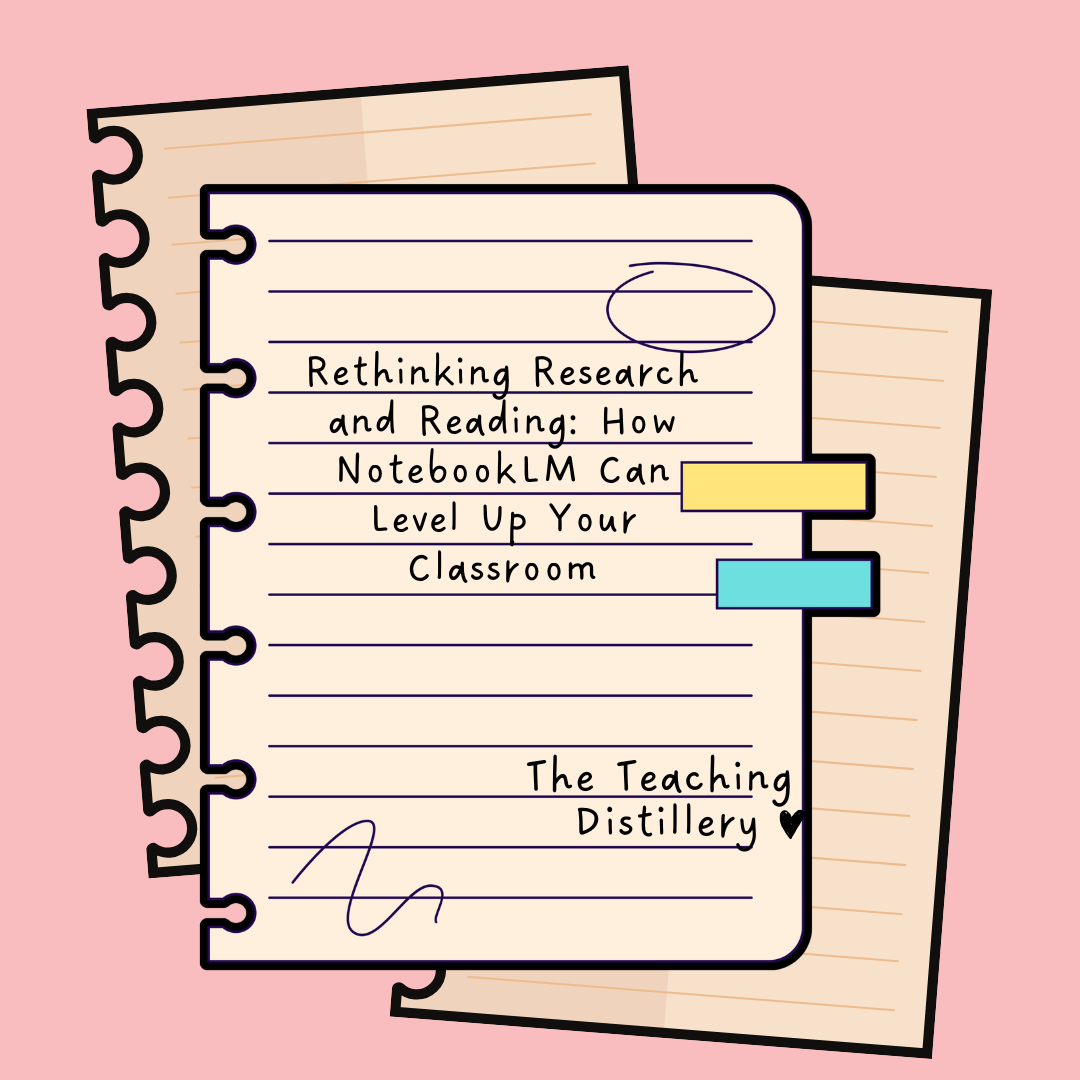Rethinking Research and Reading: How NotebookLM Can Level Up Your Classroom
If you’ve ever watched a student stare blankly at a nonfiction article, unsure where to start, you’re not alone. Reading comprehension, note-taking, and summarizing are hard skills. They take practice, patience, and repeated feedback. And as teachers, we’re constantly trying to scaffold that process without spoon-feeding it.
Enter NotebookLM, Google’s AI-powered research and study assistant. It’s designed to help students interact meaningfully with informational texts, videos, and source material without turning their brains off. Unlike generic chatbots, NotebookLM grounds its answers only in the sources you upload: PDFs, Google Docs, Slides, websites, and even YouTube transcripts. This makes it more reliable, more focused, and much more classroom-friendly.
But it’s not about students skipping the hard stuff. It’s about giving them a tool to check their thinking, refine their ideas, and build confidence after they’ve done the cognitive heavy lifting.
Smart Ways to Use NotebookLM in Your Classroom
Here are some practical ways to use NotebookLM with intention.
1. Post-Reading Feedback Tool
Students read and annotate a text on their own. Then, they use NotebookLM to check:
Did I identify the right main idea?
What details did I miss?
How does the AI summarize this differently than I did?
It works like a personal tutor that helps students sharpen their understanding after they’ve made an initial attempt. You can also teach students how to use NotebookLM’s chatbot to ask grounded, text-specific questions.
2. Mind Maps, Audio Summaries, and Study Guides
NotebookLM can turn a dense article into:
A visual mind map of main ideas
A podcast-style audio explanation
A custom study guide
This is especially helpful for supporting students with learning differences or multilingual learners who need multiple entry points into a complex text.
3. Critical Thinking and Source Evaluation
After engaging with a primary or secondary source, students can ask:
What’s the author’s purpose?
What’s a counterargument?
Whose voice is missing?
These kinds of questions build academic discussion skills and tie directly to college and career-ready reading standards. NotebookLM supports deeper questioning without replacing original thinking.
Final Thoughts
NotebookLM isn’t a replacement for reading, thinking, or productive struggle. It’s a tool that helps students get unstuck and gives teachers more bandwidth to guide higher-level thinking, provide support, or design better follow-up. Research shows that AI can support learning when it is used after independent effort, not in place of it.
If you’re curious, try it with one text. Upload a short article, ask it to create three discussion questions, and see what kind of engagement it sparks. It’s not magic. It’s just smart, structured support for the work you and your students are already doing.